Code components - Props
Props allow the component to define inputs when an instance of them is used on a page. Each prop can specify its type, whether it’s required, and provide an example value.
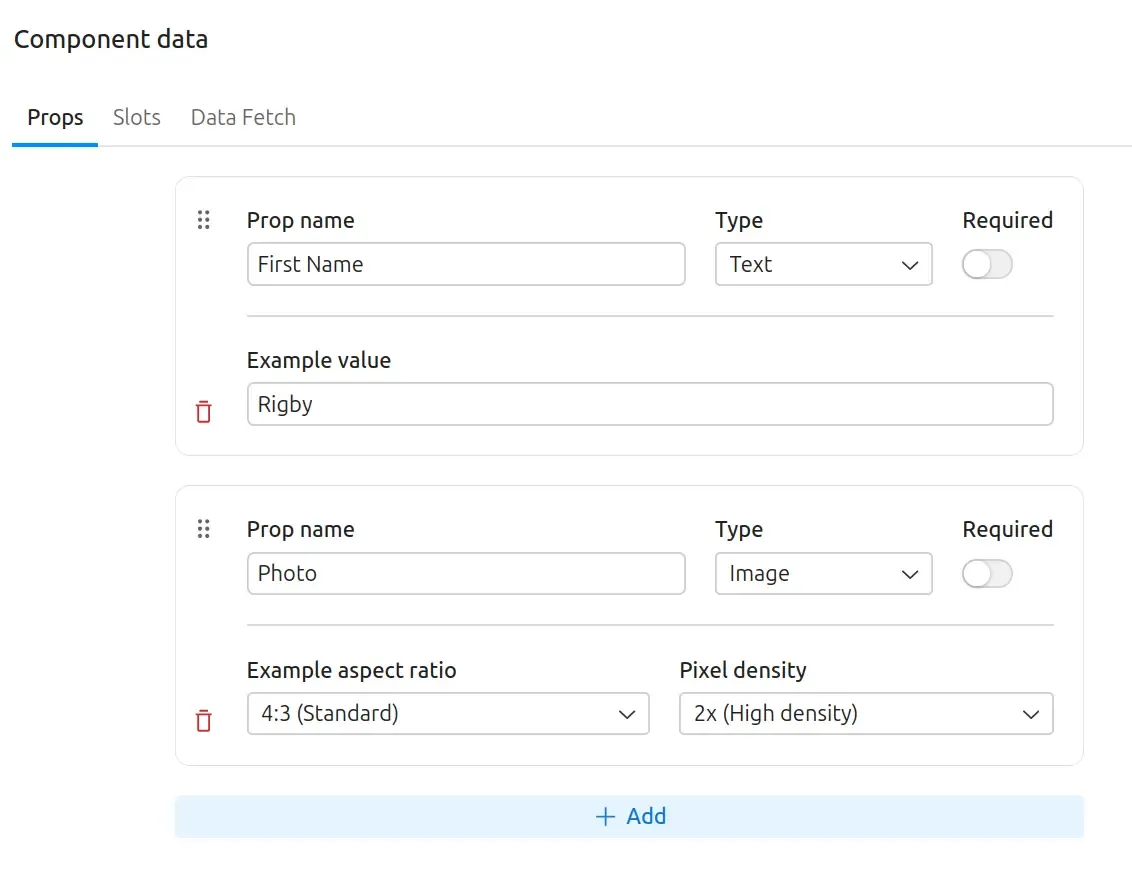
Props are automatically converted to camelCase when passed as parameters to the code component.
const Hello = ({ firstName }) => { return <div className="text-3xl">Hello, {firstName}!</div>;};
export default Hello;